Process Explorer 15.13
Process Explorer 15.13
Process Explorer shows you information about which handles and DLLs processes have opened or loaded.
The Process Explorer display consists of two sub-windows. The top
window always shows a list of the currently active processes, including
the names of their owning accounts, whereas the information displayed in
the bottom window depends on the mode that Process Explorer is in: if
it is in handle mode you'll see the handles that the process selected in
the top window has opened; if Process Explorer is in DLL mode you'll
see the DLLs and memory-mapped files that the process has loaded.
Process Explorer also has a powerful search capability that will quickly
show you which processes have particular handles opened or DLLs loaded.
The unique capabilities of Process Explorer make it useful for tracking down DLL-version problems or handle leaks, and provide insight into the way Windows and applications work.
Freeware
The unique capabilities of Process Explorer make it useful for tracking down DLL-version problems or handle leaks, and provide insight into the way Windows and applications work.
برنامج
رائع للغاية ؛ في الوهلة الأولى عندما تقرأ اسم البرنامج ، تظن أنه شبيه
ببرنامج إدارة الموارد الخاص بالوندوز لكن حينما تقوم بتحميل البرنامج
ستجد أنه فعلا ً رائع . البرنامج يعرض لك العمليات ( Proccess ) التي تعمل
في جهازك بتفصيل رائع ودقيق . سواء تلك المرتبطة بـ explorer.exe وتعمل
تحت مظلته أو تلك الخاصة بالنظام والتي تشغّل نفسها مع بدء تشغيل وندوز .
تحميل البرنامج
1.77MBFreeware

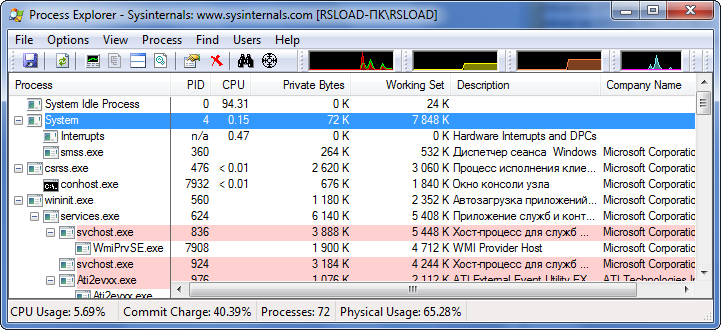


Comments
Post a Comment